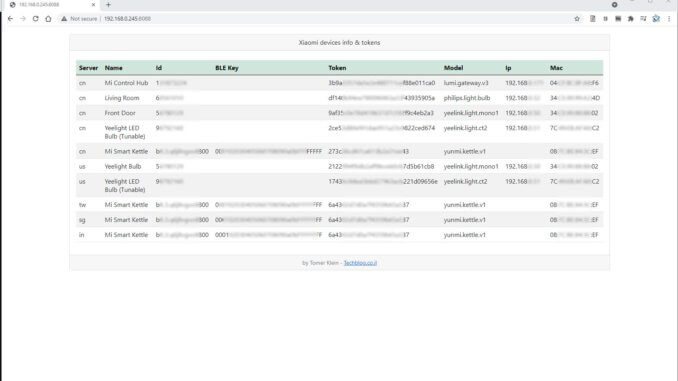
Xiaomi Token Extractor is a Python & Flask powerd, easy to use system that hepls us to easely extrat our Xiaomi devices tokens from the cloud in order to easelly integrate them into our smart home (HA, HB etc’).
Thanks to https://github.com/tzungtzu that did the hard work i was able to create this docker with web interface. so all you have to do is just install the container and open your browser.
version: "3.7"
services:
xiaomi_token_extractor:
image: techblog/xiaomi_token_extractor:latest
container_name: xiaomi_token_extractor
restart: always
labels:
- "com.ouroboros.enable=true"
environment:
- XIA_USER= #Xiaomi UserId or Email
- XIA_PASS= #Xiaomi Password
- XIA_SRV= #Optional: ["cn", "de", "us", "ru", "tw", "sg", "in", "i2"]
ports:
- "8080:8080"When:
- XIA_USER – Your xiaomi account username (Required, without qutes)
- XIA_PASS – Your xiaomi account password (Required, without qutes)
- XIA_SRV – Xiaomi Server (Optional, leave black to scan all servers)
now, run “docker-compose up -d” to start your container, and you did everything right open your browser and enter the server URL. You should see somthing like this:


Leave a Reply