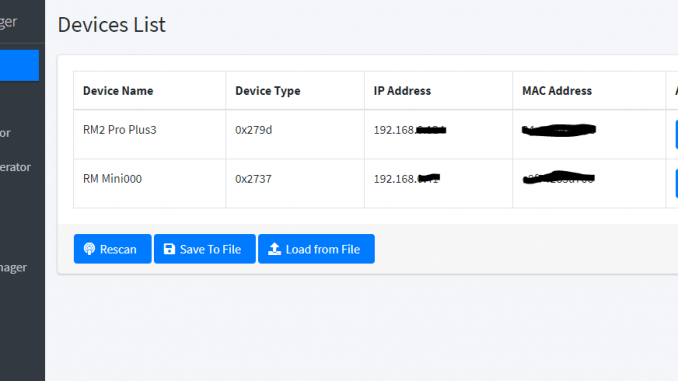
BroadlinkManager is a Flask-powered, easy-to-use system that helps you to work with Broadlink Devices. With Broadlink manager, you can:
- Scan your network for devices.
- Lean and Send IR or RF Codes
- Random generate RF Codes
- Change Repeats for Exisiting codes (IR/EF)
In this article, I will explain how to install BroadlinkManager on top of Windows os without using Docker Services.
Part A – Install python for windows
To be able to run BM on windows, we first need to install python for windows. To do that, open the following URL: https://www.python.org/downloads/windows and download the installation file.
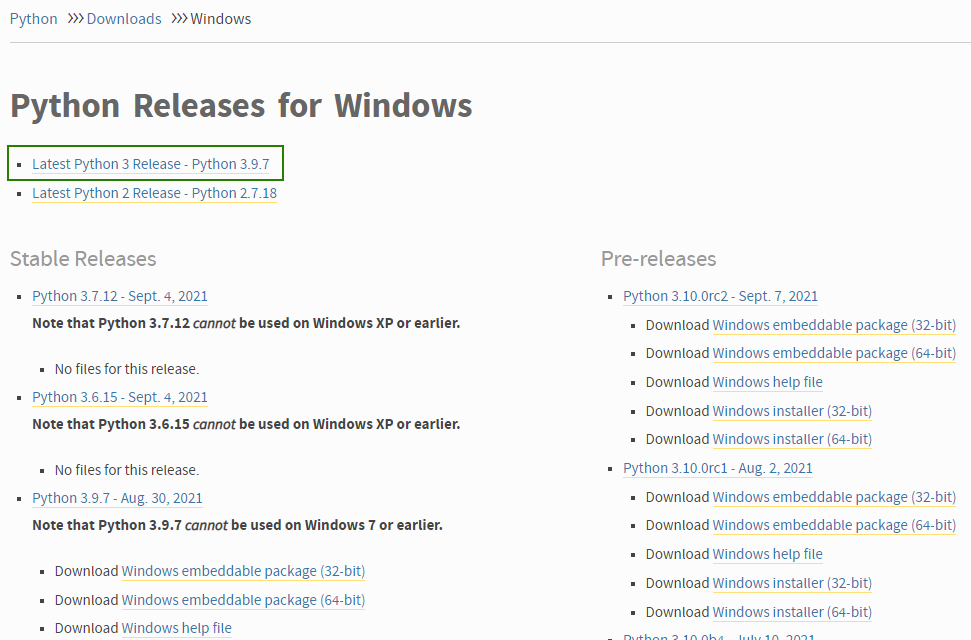
After downloading the installer, open it and click the “Run” button:
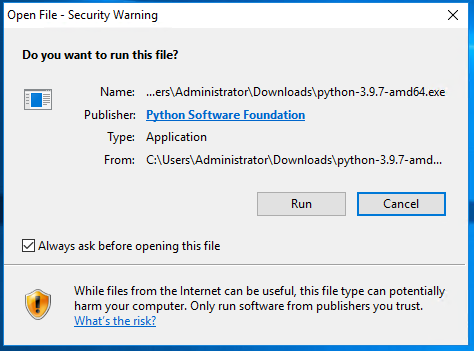
Now, make sure to check both “Install for all users” and “add python to Path” and then click “Install Now”:

Part B – Download BroadlinkManager and install dependencies
So, after we installed python, we can now download BM files and install the dependencies. To do that, download the BroadlinkManager zip file from here and unzip it.
You will see a file named “requirements.txt,” open the command line and navigate to the extracted folder in the folder.
Now run the following command:
pip3 install -r requirements.txtThe output should look like this:
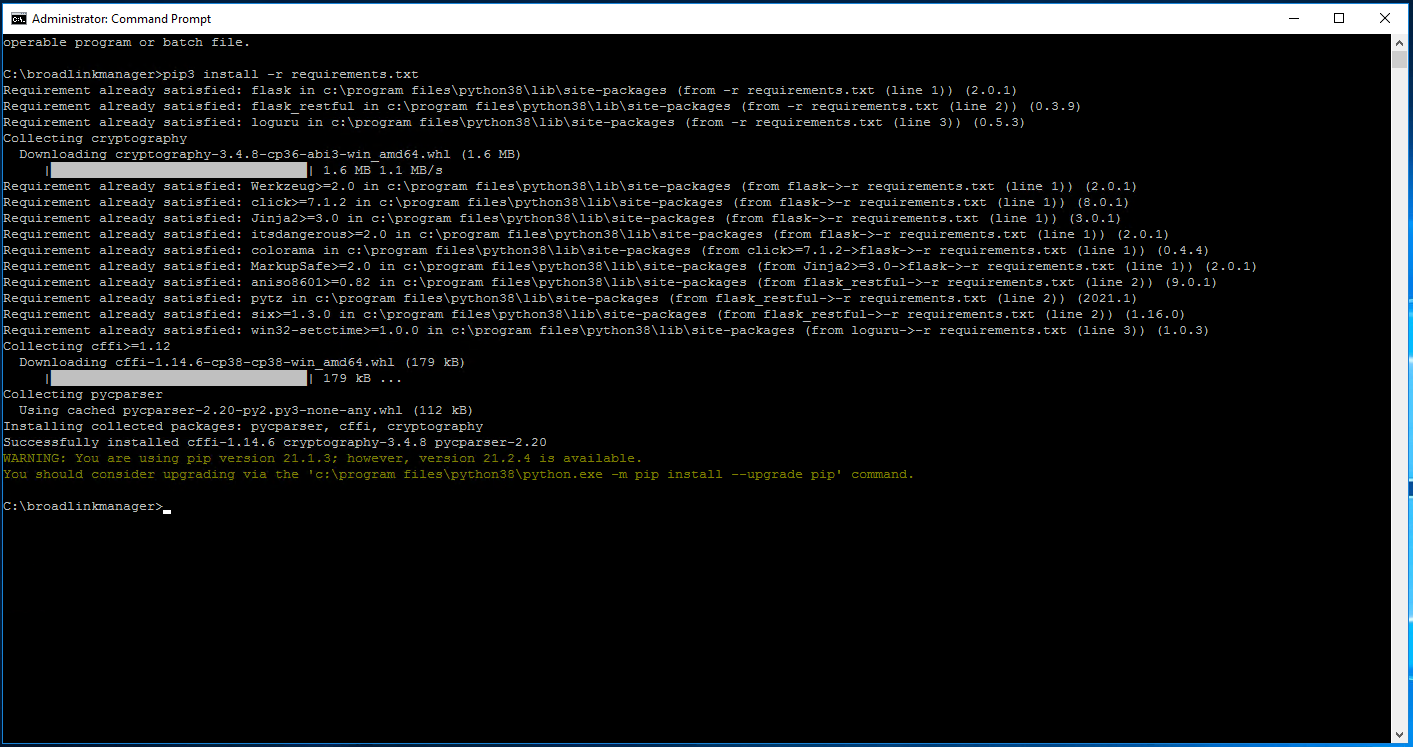
Part C – Run and Use BroadlinkManager
So, after we installed all the required dependencies, we can now run BM and use it. To do that, open the command line and navigate to the path with BM files are in and run the following command:
python3 broadlinkmanager.pyThe output should look like this:
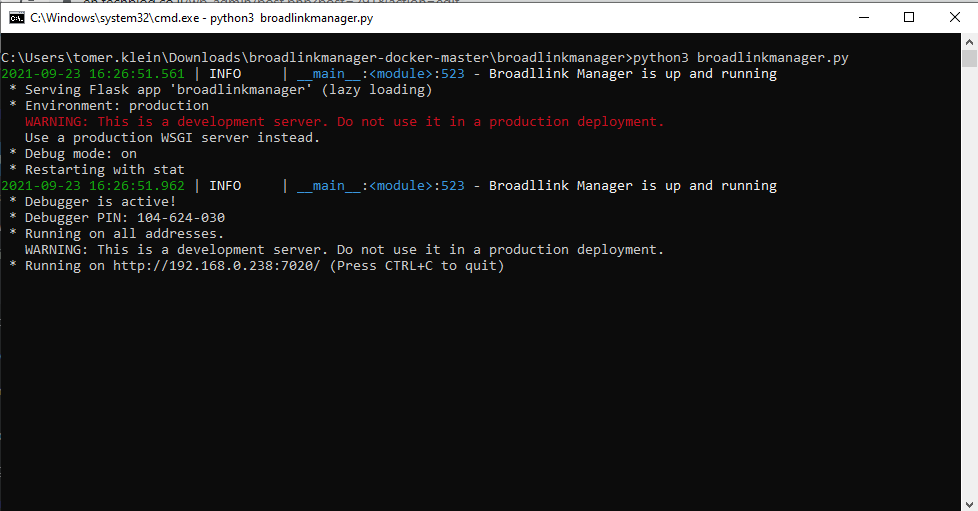
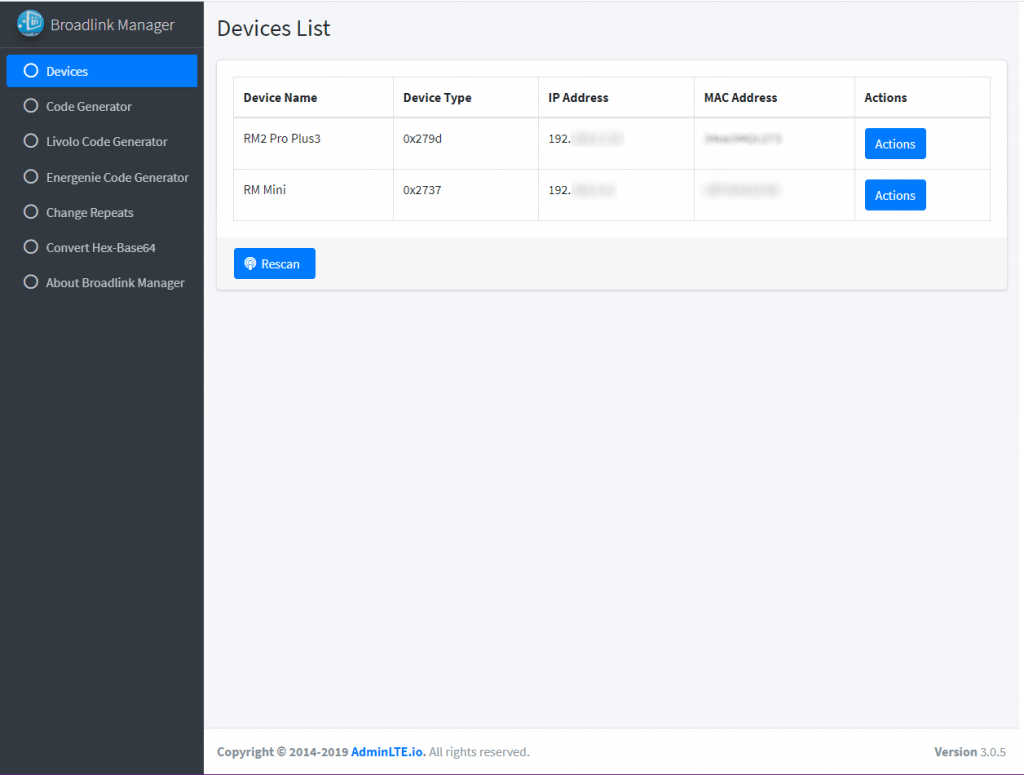

Good job !
After mucking around for 3 days trying to get the “off” code for a heater that I want to control with Home Assistant, your tutorial on how to get it outta the broadlink, using the Manager stack written by (I think) t0mer, was useful and easy to handle. Of course there is some mucking around getting the python stack installed, after that and getting the pathing right, it worked like a bought one.
Thanks to all who have contributed to this software and process.
Cheers.
Geoff