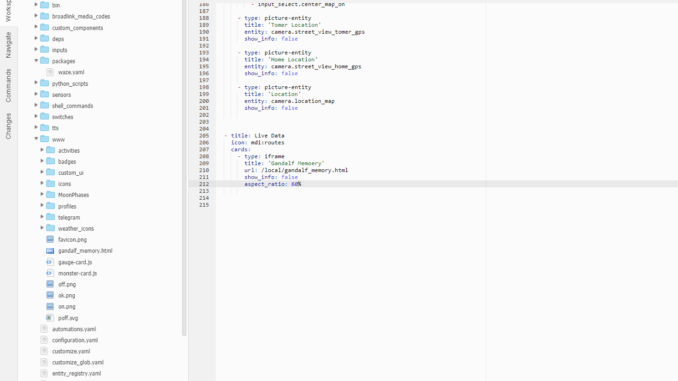
Cloud9 Installation Instructions:
Update and Upgrade
Get the right Node
Download and install Cloud9
Test and run Cloud9
Update and Upgrade
Alright, so first off, its always good to do this, if you haven’t done this in a long time, but remember that this can break a few things, so only do this if you aren’t on a mission critical system.
Get the right Node
NodeJS, if you are aware, is the new cool thing in programming, and is really changing quickly, and well, not all other things are moving at the same rate. run the following comands to install the latest version of NodeJs:
Download and install Cloud9
So now, after we install the required dependencies needed for Cloud9 to run the next step will be to download and install Cloud9 from git.
for doing this run the following commands:
Test and run Cloud9
So now, after we installd Cloud9 we can set an autostart service to start Cloud9 after the Raspberry pi is up.
For doing that we will add a new systemd Service calld c9.
Type in the foolowing Command:
And paste this content in to the file:
Now lets activate the service using the following
commands:

Leave a Reply